

@PROD is a graphical user interface providing PROD web GUI functions to PROMIS. The PROMIS system can be either OpenVMS or HP-UX.
@PROD provides the graphical user interface to access PROMIS without message bus. The server is running on network web server, providing a centralization of all
@PROD codes, without worrying of code distribution, and hardware upgrade of client machine. @PROD requires TCP/IP network connection to PROMIS. No new additional message bus (BMQ or Tib/RV) investment is required in order to use the software.
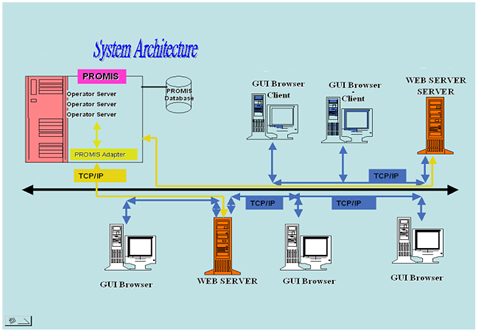
Full PROMIS PROD management functions
@PROD provides graphical and web enable user interface for all PROMIS PROD management functions. It includes Part, Procedure, Recipe and Operation management as well as maintenance functions. Such as:
Software Upgrade
Since all the codes are centralized in a network server, no software distribution is required for @PROD. User is able to simply access the GUI from IE Browser to invoke the @PROD.
Batch Export / ImportFor batch of PROD management, @PROD allow user to Export PROD into an Excel File for further edition or processing, then upload to PROMIS later through batch Import. With this function user is also able to transfer PRODs from TEST system to PRODUCTION system after PRODs are verified.
PROD Difference / Comparison
In order to verify an acutance of a list steps of PROD route, @PROD provides Comparison or Difference function, it allows user easily to verify the difference of two PRODs, and to avoid mis-setup or mis-operation in the fab.
Work Flow Approval / Reject
A work-flow of PROD changed can be setup to Approval or Reject or e-mail announcement.
webserver
Any hardware installed with a Web server (IIS). The hardware should be on intranet, connecting to client workstation. The H/W configuration is suggested:
Any hardware installed with either the following Windows system:
Internet Explorer v6 or above is required with any of the above Windows system.
PROMIS system
Either the following PROMIS system:
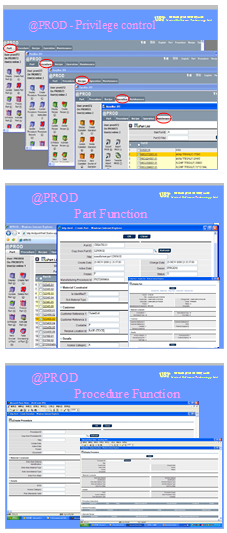
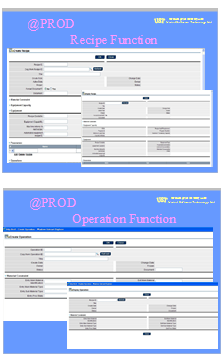
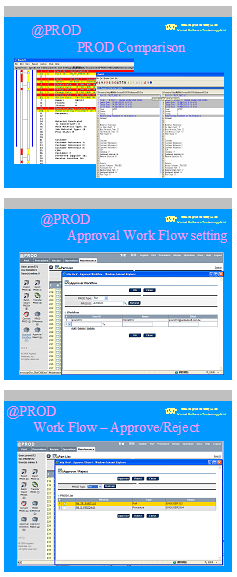
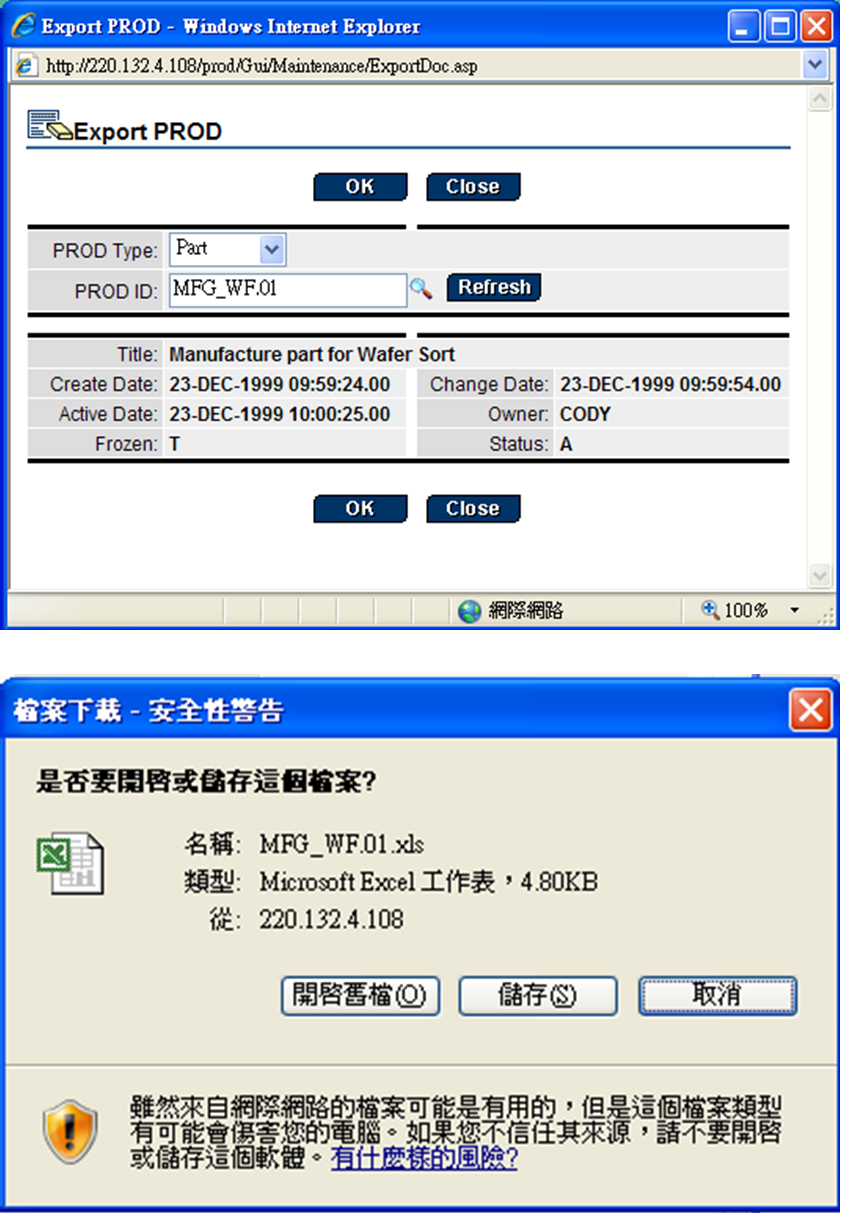
FEATURES
BENEFITS
Product Summary
@PROD is a web enabled graphical user interface for the creation, editing, updating and deployment of PROMIS PRODs. Following a similar visual design and architecture as @PROMIS, @PROD fits seamlessly within existing PROMIS setups. Deployment and upgrading require limited IT resources as @PROD is a web based application and requires no client installation. Standard PROMIS functions are available for all of the PROMIS PROD elements and are made available dependant on individualsPROMIS privileges. Drill-down through the PROMIS PROD hierarchy is available along with logical hyperlinks between standard functions. The list view can be filtered and sorted on multiple values allowing the user to perform detailed searches which can then be exported to Excel if required. Import, Export and the Transfer of PRODS across PROMIS systems, along with PROD comparison and approval cycle functionality make @PROD the most comprehensive PROMIS PROD maintenance GUI available.
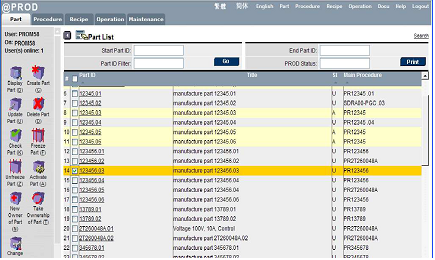
As @PROD communicates directly with PROMIS using TCP/IP there are no requirements for additional external databases or message busses. @PROD offers the opportunity to customize how you create and maintain PROMIS PRODS, allowing for the addition of special business logic not part of standard PROMIS.
@PROD customization can be performed by IT staffs or Consultants through service engagements.